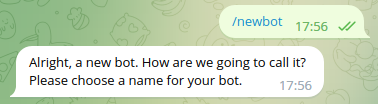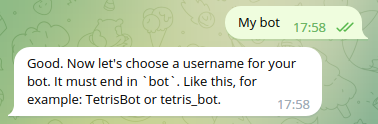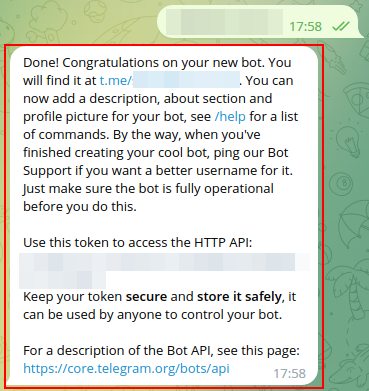Fundraising results, new “Add to Favorites”, Public Booklists, Android App, updated category filter, and more
Hello, ZLibrary Community!
We would like to begin by congratulating everyone on a successful fundraising campaign! We are grateful to you for supporting our project despite the difficult last 2 years. Your feedback and suggestions also help the project to develop in the right direction. Thank you all!
Meanwhile, our development team doesn’t just sit around and the new updates are proof of that. No doubt many of you have already noticed the disappearance of the “Saved books” and the “Save for later” button. But don't worry, the feature isn't gone, we have just improved it and now you can save books to Favorites by using the heart button under the book title. We recommend adding tags, this will significantly help you organize your Favorites and quickly sort books. Next to the "Add to Favorites" button, there is another useful button that allows you to add a book to your booklist in one click.
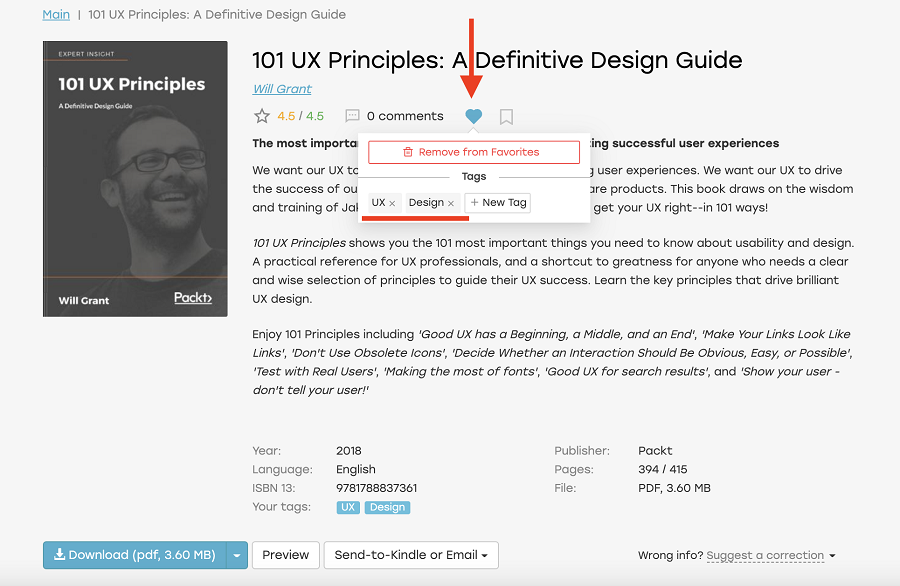
And speaking of booklists, this is the next update that our Team has been working hard on:
- The “My booklists” page has been completely redesigned. We have added a sort option and a search form. There are two modes of displaying your booklists - as a list and as folders.
- Booklists are now divided into private and public. As you may have guessed, the private ones are only displayed to the author, while the public booklists are accessible to everyone on the “Public booklists” page.
- When you create a new booklist, it is public by default. To make it private, you need to choose the appropriate checkbox while creating a booklist, or you can change the privacy on the booklist page (the option “Make booklist private”).
- We also have added a “Favorite booklists” section. There you can save those public booklists you like best (using a heart button). In the future you will be able to track changes in your favorite booklists. Favorite booklists can also be sorted and displayed in different modes (list view and folders view).
- The “Public booklists” section. As we already mentioned, it contains all the users' public booklists. We certainly know there are book experts in the library who have something to recommend other users to read. This is your chance to share your book recommendations with the whole community!
- If you want to see all the public booklists of a particular user, just click on his/her nickname.
- If a book has been added to the booklist, that booklist will appear on the book page under the Terms section.
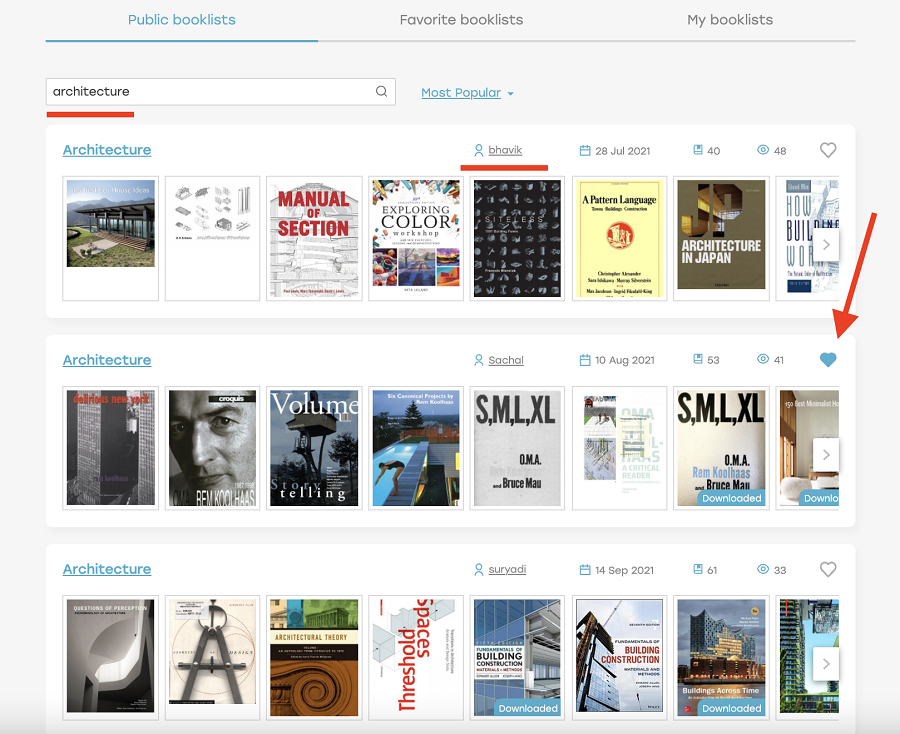
Favorite booklists:
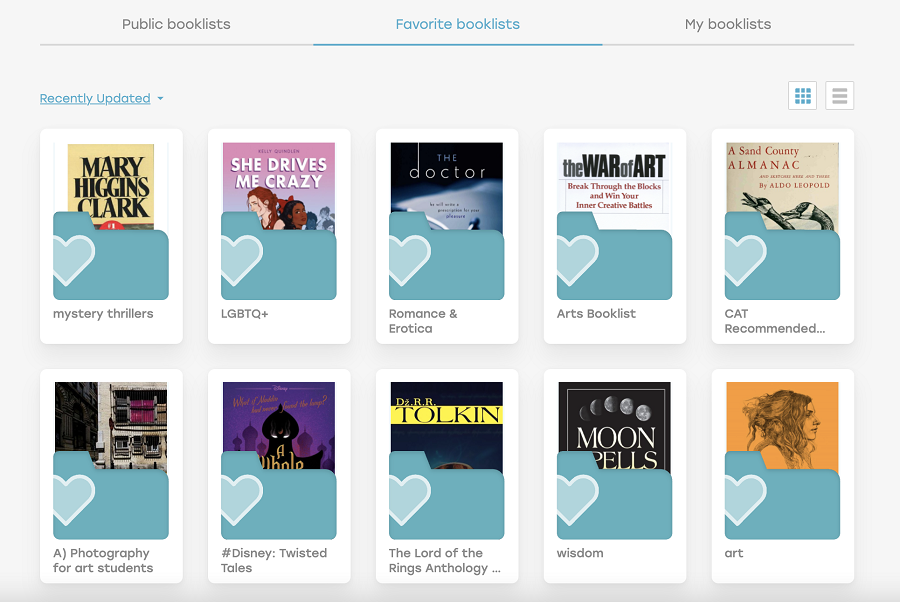
Remember, we talked about the new categorization system in a recent post? That was a good reason to improve the category filter. The new filter is located on the “Recently Added” page and under the “Suggest a correction” option. We hope this filter will bring your experience with categories to a new level!
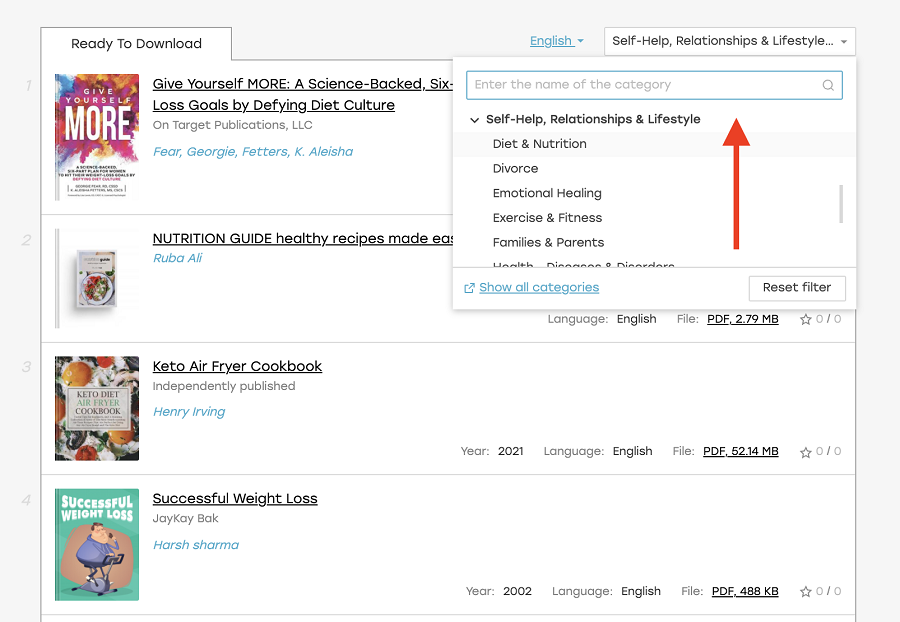
Probably the page we are going to talk about hasn't been changed since the founding of the project. We took the liberty of changing the mechanism for logging into an account, and now it’s more convenient to use it.

Good news for Android owners! We have created a simple app to improve your experience on mobile devices. At the moment, the application is available for download only on our website. The functionality of the app is limited, but we plan to gradually add new features. Enjoy it!
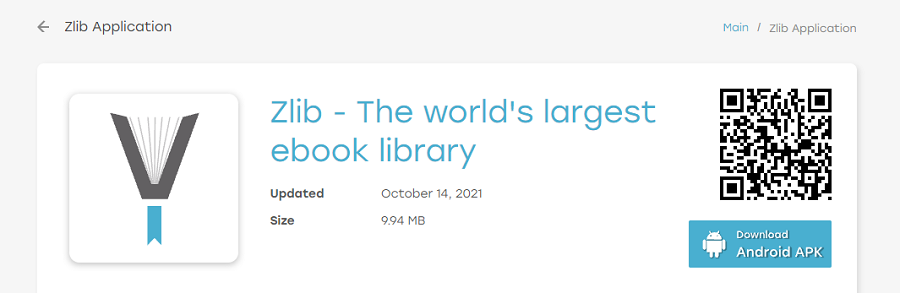
A few words about minor, but still important updates:
- Now popular books are displayed according to your interface language. For example, if you are using the Spanish version of the site, you will only see Spanish books under the Most Popular.
- We have added a search for the most frequently used words in a book text (Terms).
- A special profile icon for Premium members.
- Refreshed design of our Blog. How do you like it?
Thank you for your attention! We are looking forward to your feedback :)
Bad libraries build collections, good libraries build services, great libraries build communities